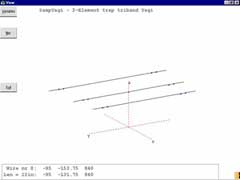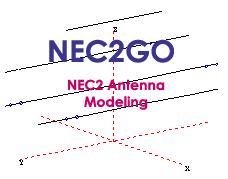 by Nova Plus Software |
|

|

|

|

|

|

|

|
Welcome to Nec2Go Product Information
You will find that the following Nec2Go Features provide basic and enhanced processes not found in other competing Nec2 products.
The main screen: (Place your cursor over any of the areas on the main screen below for more information/features.)
This shows an example of a G5RV antenna model that was swept by frequency. Note the loss factor for the coax.
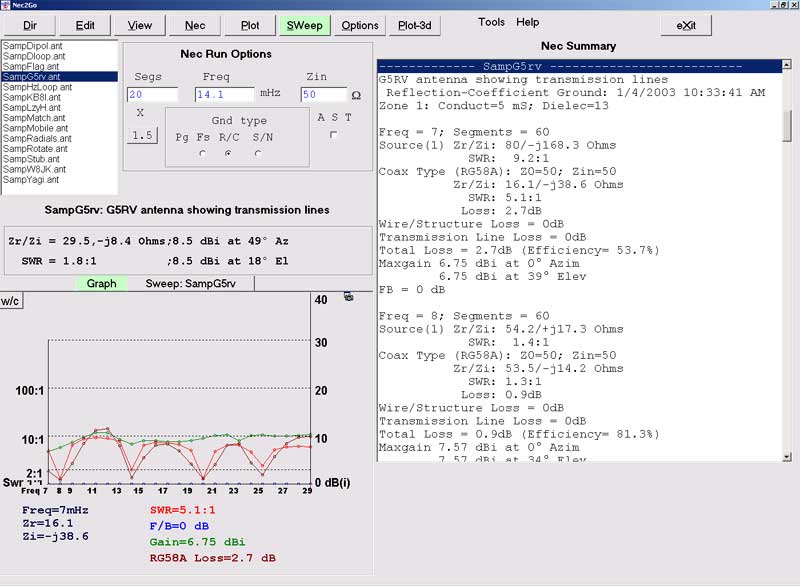
Notice that everything is point and click with practically no dropdown lists.
From left to right the command order on the top of the main screen is:
Information on our new Network Designer